The post Intermapper 快速安裝與卸載 first appeared on intermapper中文官方網(wǎng)站.
]]>1.上官網(wǎng)jinbk.cn根據(jù)你的系統(tǒng)下載好安裝程序,雙擊打開(kāi).

2.點(diǎn)擊下一步
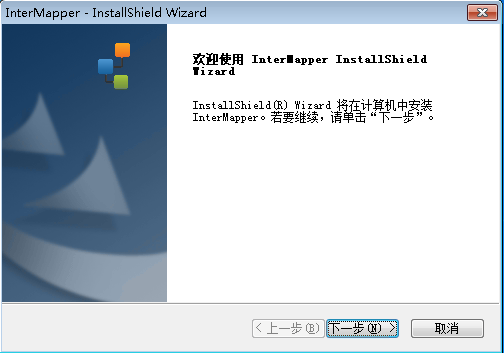
3.選擇”我接收許可證協(xié)議中的條款”

4.根據(jù)自身實(shí)際選擇安裝目錄
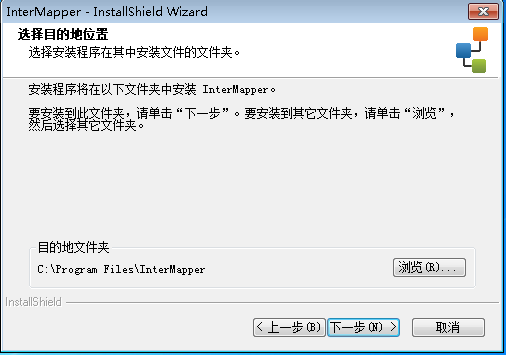
5.等待安裝完成
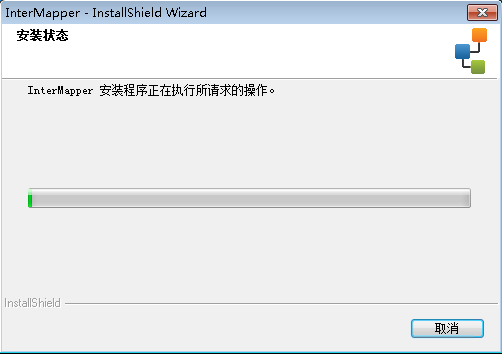
二.使用Intermapper
1.輸入License Key,點(diǎn)擊”注冊(cè)”
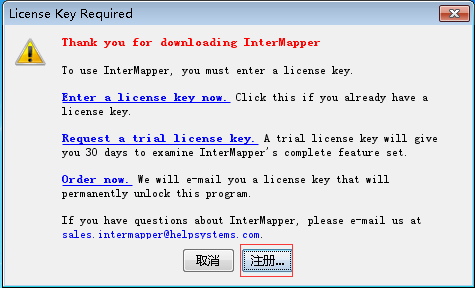
填入你的License Key,再點(diǎn)擊注冊(cè).
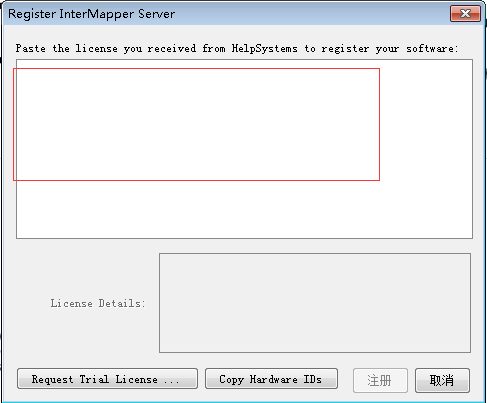
2.如果是試用版,則選擇”Request Trial License”.
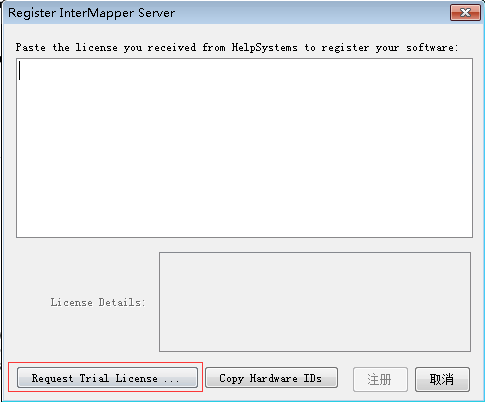
3.根據(jù)你自己的信息填寫(xiě)注冊(cè)試用版
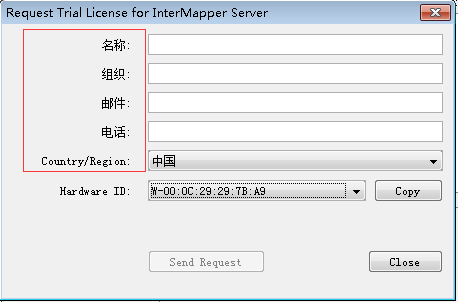
4.輸入License Key
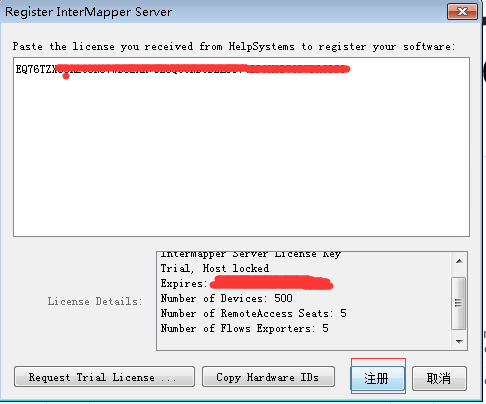
5.創(chuàng)建新地圖
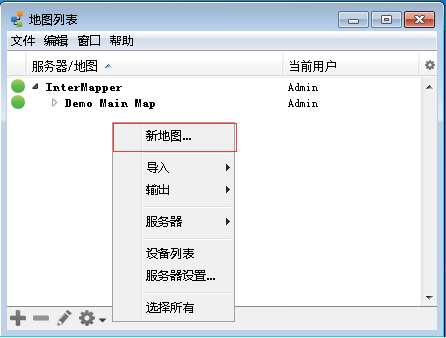
輸入名稱(chēng)
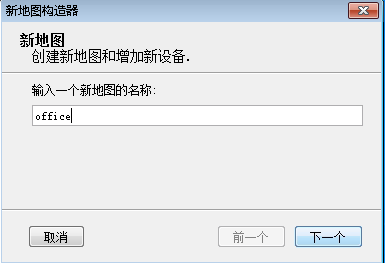
選擇”自動(dòng)搜索”
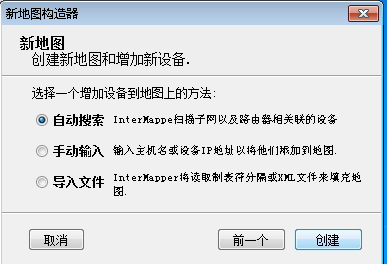
輸入一個(gè)IP(會(huì)自動(dòng)搜索一個(gè)IP端),啟動(dòng)搜索
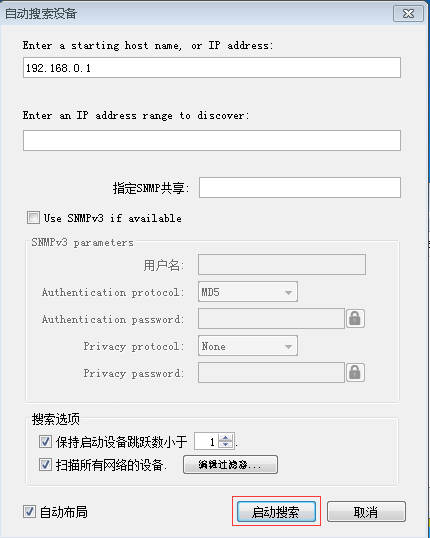
6.顯示客戶(hù)端(顯示都是當(dāng)前已經(jīng)開(kāi)機(jī)連通局域網(wǎng)的工作站)
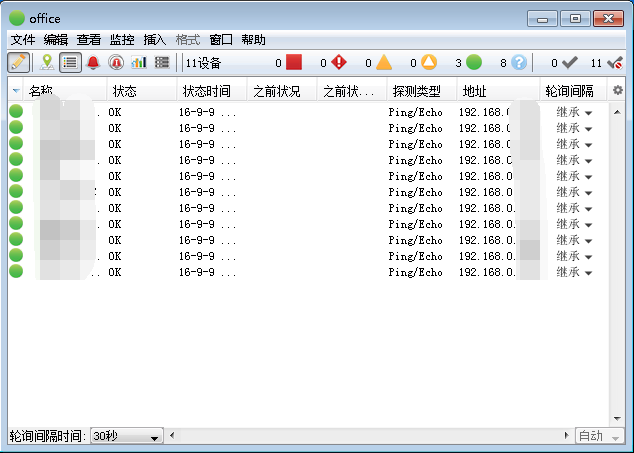
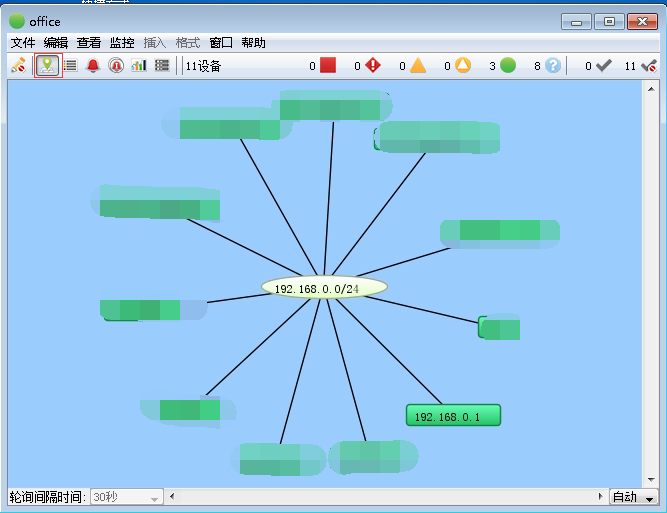
三.卸載Intermapper
打開(kāi)控制面板,卸載
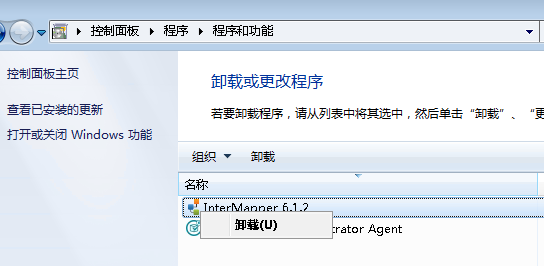
選擇”是”
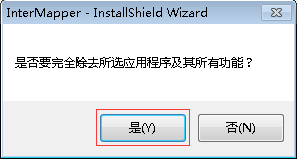
The post Intermapper 快速安裝與卸載 first appeared on intermapper中文官方網(wǎng)站.
]]>